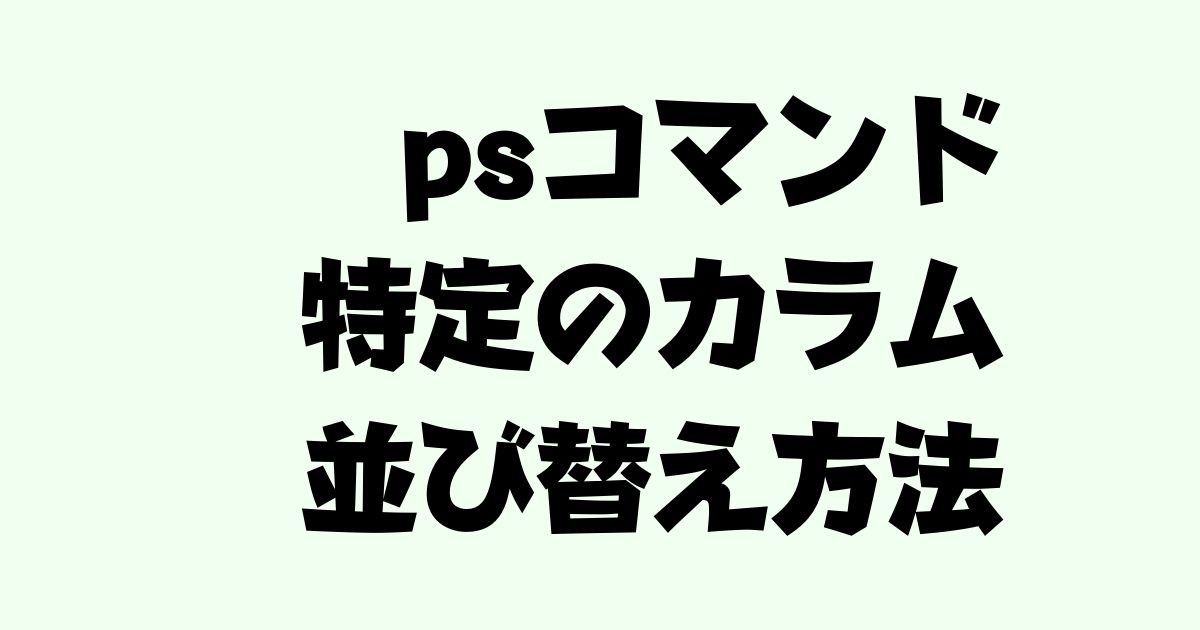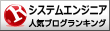--sort オプションを使うことで特定のカラムで並び替えることが可能
降順
大きい順に並び替えるときは、カラム名の前に - マイナスをつける。
[oracle@hellomyworld ~]$ ps aux --sort -%mem | head
USER PID %CPU %MEM VSZ RSS TTY STAT START TIME COMMAND
oracle 5469 0.0 15.5 2198096 908788 ? Ss 10月15 1:19 ora_dbw0_orcl
oracle 5445 0.0 8.6 2189584 502852 ? Ss 10月15 0:12 ora_mman_orcl
oracle 7368 25.2 7.8 2195620 459040 ? Ss 16:37 0:04 ora_j000_orcl
oracle 5554 0.0 6.7 2198756 395784 ? Ss 10月15 7:57 ora_cjq0_orcl
oracle 5495 0.0 5.1 2233352 302980 ? Ss 10月15 2:55 ora_mmon_orcl
gdm 5156 0.0 3.3 3261900 194660 ? Sl 10月15 2:33 /usr/bin/gnome-shell
oracle 5477 0.0 3.0 2192488 180080 ? Ss 10月15 0:10 ora_smon_orcl
oracle 7370 1.3 2.4 2191492 142576 ? Ss 16:37 0:00 ora_j001_orcl
oracle 5459 0.0 2.0 2210720 117428 ? Ss 10月15 3:51 ora_dbrm_orcl昇順
小さい順に並び替えるときは、カラム名の前に + プラスをつける。
[oracle@hellomyworld ~]$ ps aux --sort +%mem | head
USER PID %CPU %MEM VSZ RSS TTY STAT START TIME COMMAND
root 2 0.0 0.0 0 0 ? S 10月15 0:00 [kthreadd]
root 4 0.0 0.0 0 0 ? I< 10月15 0:00 [kworker/0:0H]
root 6 0.0 0.0 0 0 ? I< 10月15 0:00 [mm_percpu_wq]
root 7 0.0 0.0 0 0 ? S 10月15 0:00 [ksoftirqd/0]
root 8 0.0 0.0 0 0 ? I 10月15 1:01 [rcu_sched]
root 9 0.0 0.0 0 0 ? I 10月15 0:00 [rcu_bh]
root 10 0.0 0.0 0 0 ? S 10月15 0:00 [migration/0]
root 11 0.0 0.0 0 0 ? S 10月15 0:01 [watchdog/0]
root 12 0.0 0.0 0 0 ? S 10月15 0:00 [cpuhp/0]