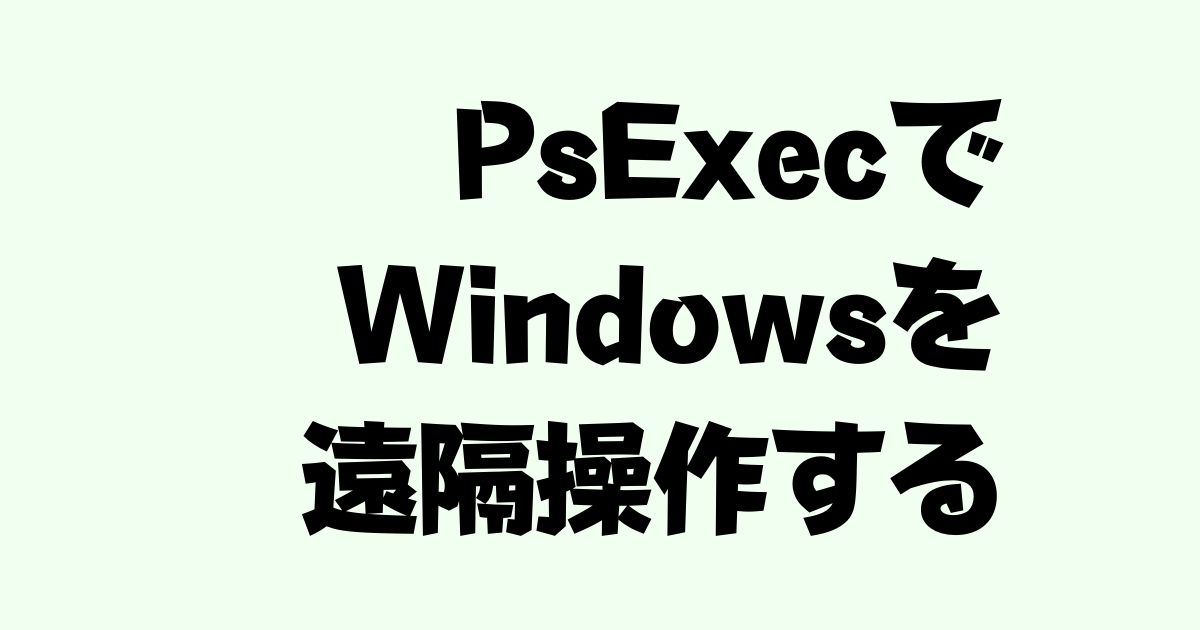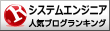PsExec とは
リモートの Windows 環境への遠隔操作が簡単にできちゃうマイクロソフト純正の無償ツール。
ここからダウンロードができるよ
-
-
PsExec - Sysinternals | Microsoft Learn
docs.microsoft.com
わざわざリモートサイトにアクセスしなくとも、コマンド実行結果がローカルで見ることが可能となる。
psexec.exe \\<リモートホスト名> -u <ユーザー名> -p <パスワード> <コマンド>
以下はリモートサイトの ipconfig の結果がローカルで見れる例。
実行例
C:\Users\Administrator> psexec.exe -i \\hellomyworld -u Administrator -p mypasswd ipconfig
PsExec v2.34 - Execute processes remotely
Copyright (C) 2001-2021 Mark Russinovich
Sysinternals - www.sysinternals.com
Windows IP Configuration
Ethernet adapter Ethernet:
Connection-specific DNS Suffix . :
IPv4 Address. . . . . . . . . . . : XXX.XX.XXX.XXX
Subnet Mask . . . . . . . . . . . : 255.255.248.0
Default Gateway . . . . . . . . . : XXX.XX.XXX.X
ipconfig exited on hellomyworld with error code 0.
-i オプションを付けないと以下のように失敗することがある
C:\Users\Administrator>psexec.exe \\hellomyworld -u Administrator -p mypasswd hostname
PsExec v2.34 - Execute processes remotely
Copyright (C) 2001-2021 Mark Russinovich
Sysinternals - www.sysinternals.com
PsExec could not start hostname on hellomyworld:
Logon failure: the user has not been granted the requested logon type at this computer.