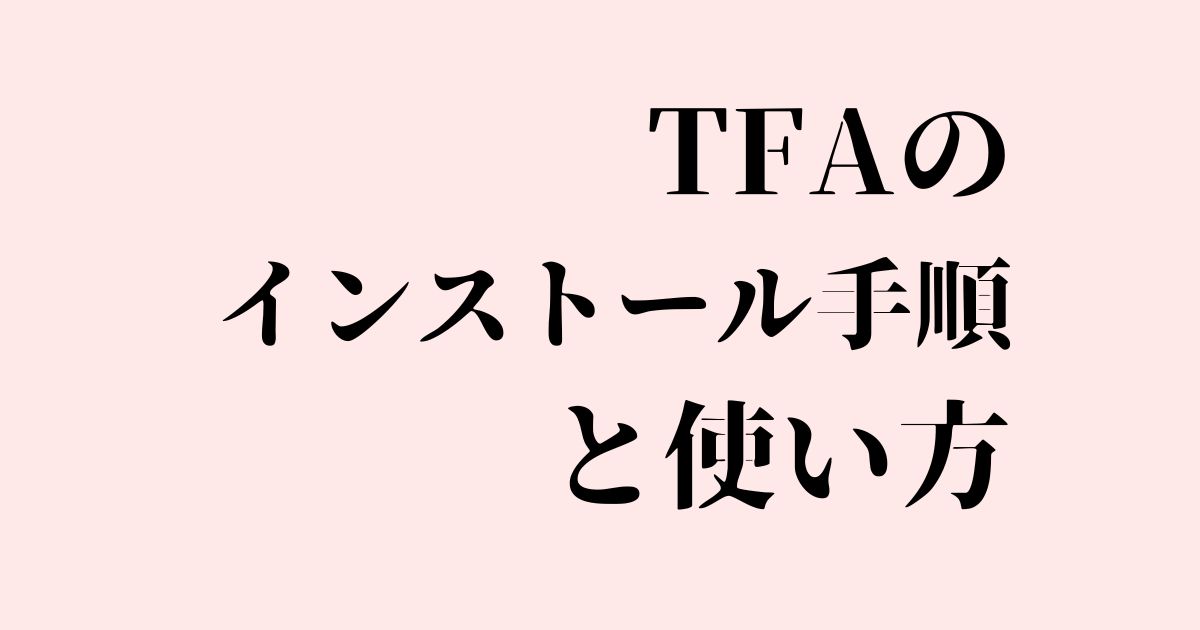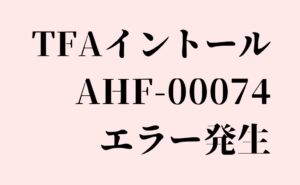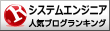TFAをダウンロード
以下公式サイトから最新バージョンのTFAを環境に合わせてダウンロードする
-
-
https://support.oracle.com/epmos/faces/DocumentDisplay?&id=2604563.1
support.oracle.com
すべての作業は root ユーザーで実施
TFAの展開
unzip AHF-LINUX_v22.2.4.zip
実行例
[root@hellomyworld ahf]# unzip AHF-LINUX_v22.2.4.zip
Archive: AHF-LINUX_v22.2.4.zip
inflating: README.txt
inflating: ahf_setup
extracting: ahf_setup.dat
inflating: oracle-tfa.pub TFAのインストール
./ahf_setup -ahf <インストールディレクトリ> -data_dir <ダイアログディレクトリ>
実行例
[root@hellomyworld ahf]# ./ahf_setup -ahf_loc /opt -data_dir /ahf/diag
AHF Installer for Platform Linux Architecture x86_64
:
:
[root@hellomyworld oracle]# tfactl status
.---------------------------------------------------------------------------------------------------.
| Host | Status of TFA | PID | Port | Version | Build ID | Inventory Status |
+------------+---------------+-------+-------+------------+----------------------+------------------+
| hellomyworld | RUNNING | 40354 | 34289 | 22.2.4.0.0 | 22240020220909234452 | COMPLETE |
'------------+---------------+-------+-------+------------+----------------------+------------------'TFAの起動・停止・ステータス確認
tfactl stop
tfactl start
tfactl print status
実行例
[root@hellomyworld ~]# tfactl stop
Stopping TFA from the Command Line
Nothing to do !
Please wait while TFA stops
Please wait while TFA stops
TFA-00002 Oracle Trace File Analyzer (TFA) is not running
TFA Stopped Successfully
Telemetry adapter is not running
Successfully stopped TFA..
[root@hellomyworld ~]# tfactl print status
TFA-00002 Oracle Trace File Analyzer (TFA) is not running
[root@hellomyworld ~]# tfactl start
Starting TFA..
Waiting up to 100 seconds for TFA to be started..
. . . . .
. . . . .
Successfully started TFA Process..
. . . . .
TFA Started and listening for commandsTFAで情報採取
情報採取をしたい時間帯を指定して実行する
tfactl diagcollect -from "開始時間" -to "終了時間"
実行例
[root@hellomyworld oracle]# tfactl diagcollect -from "Nov/10/2022 11:20:00" -to "Nov/10/2022 11:25:00"
Collecting data for all nodes
TFA is using system timezone for collection, All times shown in CST.
Scanning files from Nov/10/2022 11:20:00 to Nov/10/2022 11:25:00
Collection Id : 20221110113052hellomyworld
:
:
.--------------------------------------.
| Collection Summary |
+------------+-----------+------+------+
| Host | Status | Size | Time |
+------------+-----------+------+------+
| hellomyworld | Completed | 16MB | 139s |
'------------+-----------+------+------'TFAのアンインストール
tfactl uninstall
実行例
[root@hellomyworld ahf]# tfactl uninstall
Starting AHF Uninstall
NOTE : Uninstalling does not return all the space used by the AHF repository
AHF will be uninstalled on:
: